Compile the Project
After creating all the elements of your project, you are ready to compile it.
-
-
Each time the project is changed, recompile and download the new version to save the changes on the target.
Use the Compile button (![]() ) on the toolbar or the Ctrl+B shortcut to compile the project.
) on the toolbar or the Ctrl+B shortcut to compile the project.
The compiler reports messages in the Information and Logs toolbox.
See the Compiler Output tab tab.
No other actions are possible when the compilation is in progress.
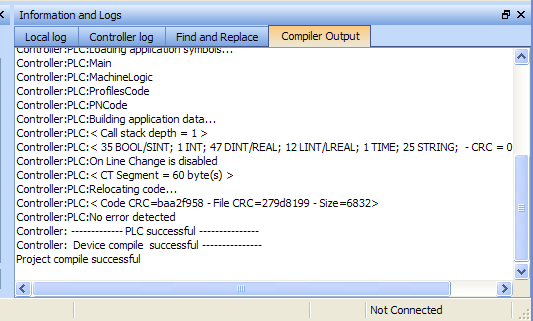
Figure 1: Information and Logs toolbox - Compiler Output tab
-
-
Errors are easily located using the information and logs window as shown below.
Double-click on an error in the list to open the program and jump directly to the relevant location in the editor.
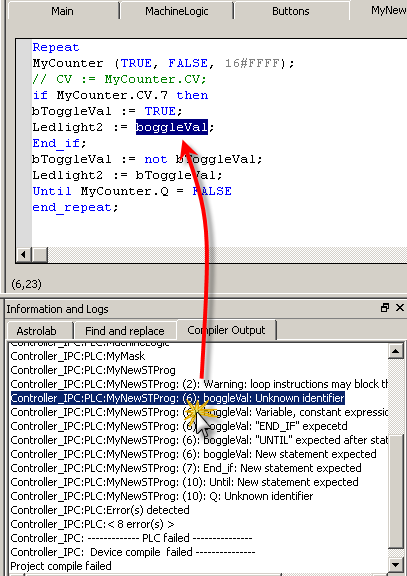
Figure 2: Example: Jump to location
To locate source code, use the Find and replace feature. See the Find and Replace tab.
-
-
In FFLD, when a function, function block or UDFB is not connected on the left, then it is ignored (removed at compiling time).
This case only applies for functions - NOT function blocks.






